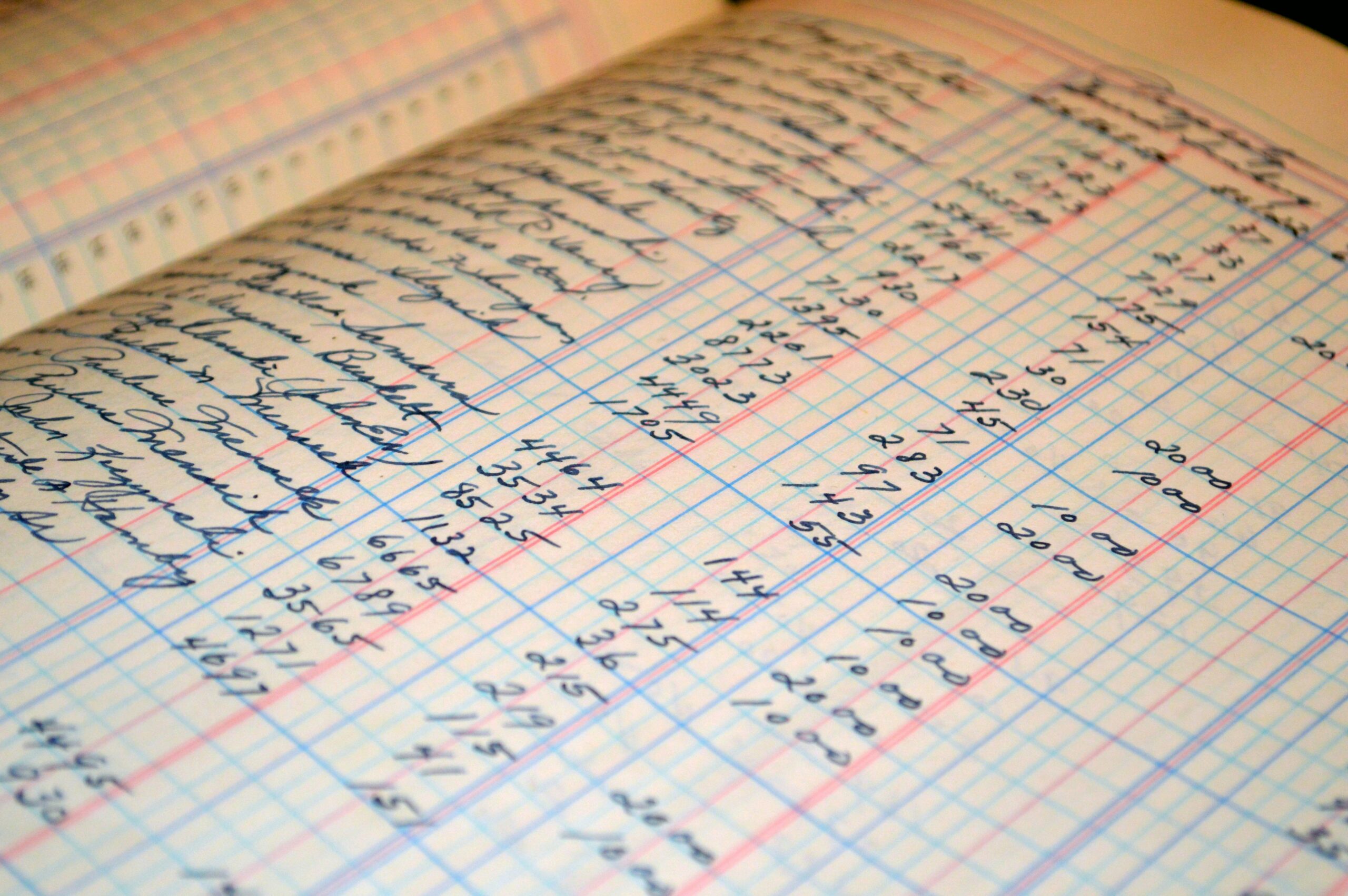Your Ultimate Guide to Stress-Free Taxes: Organize Expenses and Maximize Deductions In QuickBooks Online
Tax season doesn’t have to be a dreaded time of year filled with stress and confusion. With the right strategies and tools, you can make it a smooth and manageable process. From organizing expenses to maximizing tax deductions, there are several ways to stay ahead and keep your finances in check. We’ll guide you through practical tax season tips, including generating tax-ready reports and collaborating directly with your accountant using QBO (QuickBooks Online). By the end of this guide, you’ll feel confident and prepared to tackle tax season head-on while keeping things stress-free all year round.
Organize Expenses Like a Pro With QuickBooks Online
Easy Expense Tracking Tips
Keeping track of expenses can seem overwhelming, but it’s crucial for stress-free taxes. Here are a few tips to make this process seamless:
-
Use Apps: Consider using apps like QuickBooks Online or Expensify to digitize your receipts and categorize expenses automatically.
-
Set Reminders: Schedule a monthly reminder to review and log your expenses. This prevents them from piling up and becoming a daunting task.
-
Categorize Expenses: Create categories that align with tax deductions, such as travel, meals, and office supplies. This makes it easier to identify deductions when tax season rolls around.
-
Keep Receipts: Always keep digital or physical copies of your receipts. This acts as proof in case of audits and helps track spending.
By incorporating these tips, you’ll have an organized system that simplifies your tax preparation process.
Essential Tools for Expense Management
To stay tax-ready, equipping yourself with the right tools is essential. Here are some you might consider:
-
QuickBooks Online (QBO): It’s a comprehensive tool for tracking expenses, generating tax-ready reports, and facilitating QBO accountant collaboration. Its user-friendly interface allows you to monitor cash flow and organize expenses easily.
-
Receipt Scanners: Devices or apps that digitize paper receipts can save you from the hassle of manual entry. Tools like Neat or Shoeboxed can streamline this process.
-
Budgeting Apps: Apps like Mint or YNAB (You Need A Budget) help manage your monthly budget, which indirectly aids in tracking business expenses over time.
-
Cloud Storage: Services like Google Drive or Dropbox offer a secure place to store digital copies of important documents and receipts.
By leveraging these tools, you’ll make the tax season stress-free and ensure efficient yearly expense management.
Common Mistakes to Avoid
Inevitable missteps can complicate your tax preparation process even with the best intentions. Here are some common mistakes to steer clear of:
-
Mixing Personal and Business Expenses: It’s easy to blur the lines between personal and business expenses, but doing so can lead to inaccuracies in your deductions. Use separate accounts to prevent this issue.
-
Neglecting to Record Small Expenses: Small costs can add up significantly. Ignoring these minor expenses means missing out on potential deductions.
-
Failing to Update Records Regularly: Procrastination in updating your financial records can result in confusion and errors. Make it a practice to keep records current.
-
Overlooking Documentation: Keeping inadequate or no documentation for expenses can be problematic, primarily if audited. Always store receipts.
Being mindful of these pitfalls will enhance expense tracking and make tax season less stressful.
Maximize Your Tax Deductions
Identify Deductible Expenses
Maximizing your tax deductions starts with identifying which expenses are deductible. Here’s what you should consider:
-
Home Office Expenses: If you work from home, some of your home expenses, like rent or utilities, may be deductible. Ensure your office space qualifies under IRS rules.
-
Travel and Meals: Business-related travel and meals can be deducted, but keeping detailed records and receipts to validate these expenses is essential.
-
Professional Services: Fees paid to accountants, attorneys, or consultants for business purposes are typically deductible.
-
Supplies and Equipment: Items essential for your business operations, such as office supplies or software, can often be deducted.
-
Education and Training: Costs related to improving skills or acquiring new ones relevant to your business may also qualify.
By accurately identifying and categorizing these deductible expenses, you’ll be able to reduce your taxable income and benefit from stress-free taxes.
Optimize Business Deductions
To maximize your tax deductions, you must optimize every aspect of your business expenses. Start by planning your purchases strategically. For instance, if you anticipate a high-income year, consider accelerating purchases before the fiscal year ends to increase deductions. Additionally, stay informed about changing tax laws; sometimes, deductions are expanded or introduced, offering new savings opportunities.
Another tactic is to review previous years’ deductions. This helps identify patterns and potential areas where deductions were missed. Finally, consider hiring a tax professional who specializes in your industry. Their expertise can uncover deductions you might not know and ensure everything complies with the IRS.
Remember, optimizing deductions isn’t about cutting corners. It’s about fully understanding what the law permits and ensuring you’re not leaving money on the table. By doing so, you’ll enjoy a more stress-free tax season and a healthier bottom line.
Personal Deductions You Might Miss
For personal taxes, numerous deductions are often overlooked. One common area is medical expenses. If your unreimbursed medical expenses exceed 7.5% of your adjusted gross income, they may qualify as a deduction. Keep detailed records of prescriptions, doctor visits, and medical equipment.
Another frequently missed deduction is state sales tax. If you live in a state with no income tax, you can deduct sales tax instead. This is particularly beneficial if you’ve made significant purchases, like a vehicle or home renovations.
Also, consider educational expenses. The Lifetime Learning Credit allows you to deduct up to $2,000 for tuition and related expenses, even if you’re not pursuing a degree. Lastly, remember charitable contributions. Even non-cash donations, such as clothing or household items, can be deducted if you have proper documentation.
Staying informed about these personal deductions ensures you’re making the most of available tax benefits, contributing to a stress-free tax experience.
Collaborate Effectively with Your QuickBooks Online Accountant
Benefits of QBO Accountant Collaboration
Collaborating with your accountant through QuickBooks Online offers several advantages that streamline financial management. Real-time data sharing eliminates delays in communication. Both you and your accountant can access the latest financial information, facilitating more timely and informed decision-making.
QuickBooks Online also enhances accuracy by minimizing manual data entry errors. With automated bank feeds and expense categorization, your accountant can focus on analysis rather than data entry, reducing the risk of mistakes. The platform’s robust reporting tools allow your accountant to generate detailed tax-ready reports, ensuring nothing is overlooked during tax season.
Another benefit is improved efficiency. Centralizing financial data in QuickBooks Online lets your accountant quickly address queries or concerns without sifting through paper documents or emails. This streamlined communication saves time and reduces stress for both parties.
Embracing QBO accountant collaboration means a smoother, more organized approach to managing your finances, ultimately leading to a more stress-free tax season.
How to Generate Tax-Ready QuickBooks Online Reports
Creating tax-ready reports in QuickBooks Online is a straightforward process that can significantly simplify tax preparation. Start by ensuring all your transactions are up to date and correctly categorized. This accuracy is crucial for generating reliable reports.
Next, navigate to the “Reports” section in QuickBooks Online. Common reports useful for tax season include the Profit and Loss Statement, Balance Sheet, and General Ledger. These provide a comprehensive overview of your financial standing.
Customize your reports to focus on the tax year in question. You can adjust the date range and filter by specific accounts or categories to ensure the report aligns with your tax filing needs. Once configured, export the reports in a format your accountant prefers, such as PDF or Excel.
Regularly generating and reviewing these reports throughout the year eases the end-of-year tax process and keeps you informed about your business’s financial health, contributing to stress-free taxes.
Streamline Your Tax Process with QuickBooks Online
Streamlining your tax process with QuickBooks Online involves a few key strategies. First, automate as much as possible. Set up automatic bank feeds to keep your transactions current and use rule-based categorization to classify expenses correctly.
Next, maintain regular communication with your QBO accountant. Regular check-ins allow for ongoing adjustments and optimizations, reducing the last-minute rush during tax season. Share access to your QuickBooks Online account with your accountant to enable seamless collaboration and quick resolution of financial queries.
Also, consistently reconcile your accounts. Monthly reconciliations catch discrepancies early, ensuring your financial data is accurate and reducing the workload at year-end. Keep all receipts and documents digitally organized in QuickBooks Online, making them easily accessible for you and your accountant.
Implementing these practices will make the tax preparation process more efficient and enhance your understanding of your financial operations, leading to a stress-free tax experience.